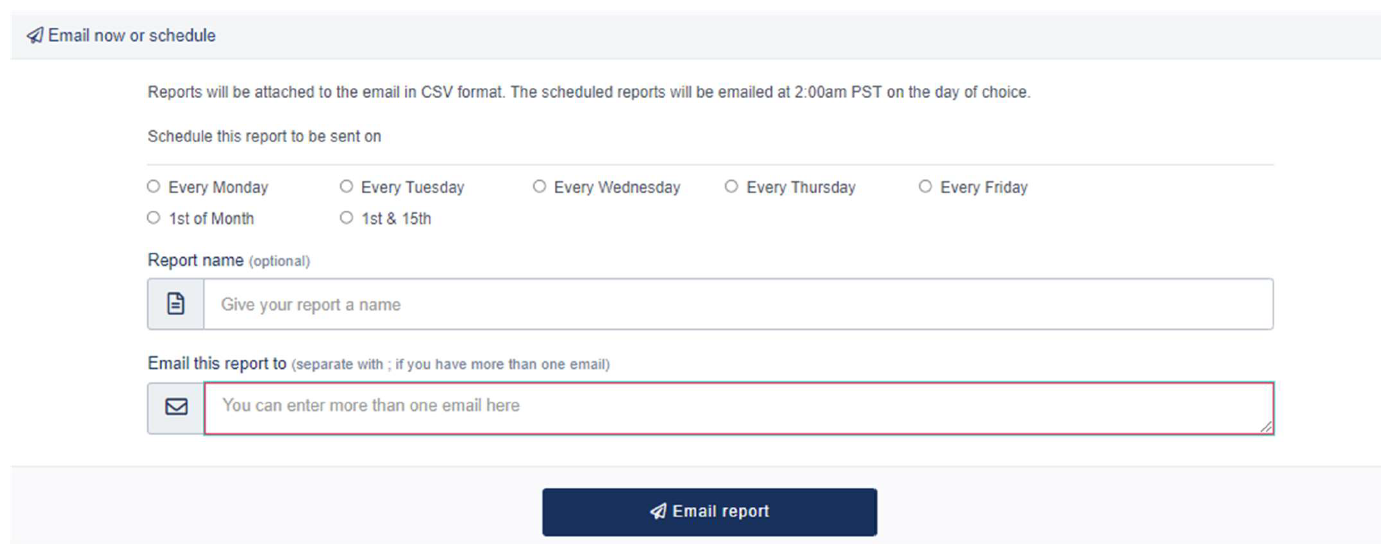1. Click on Reports:
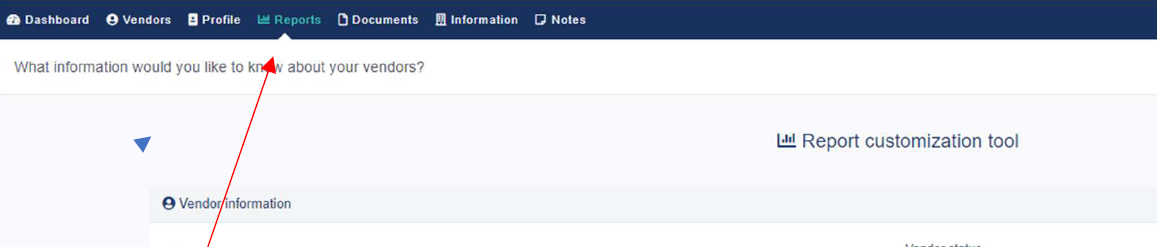
2. Depending on the report you are looking for, click on either of the following 5 Options


3. Select your property
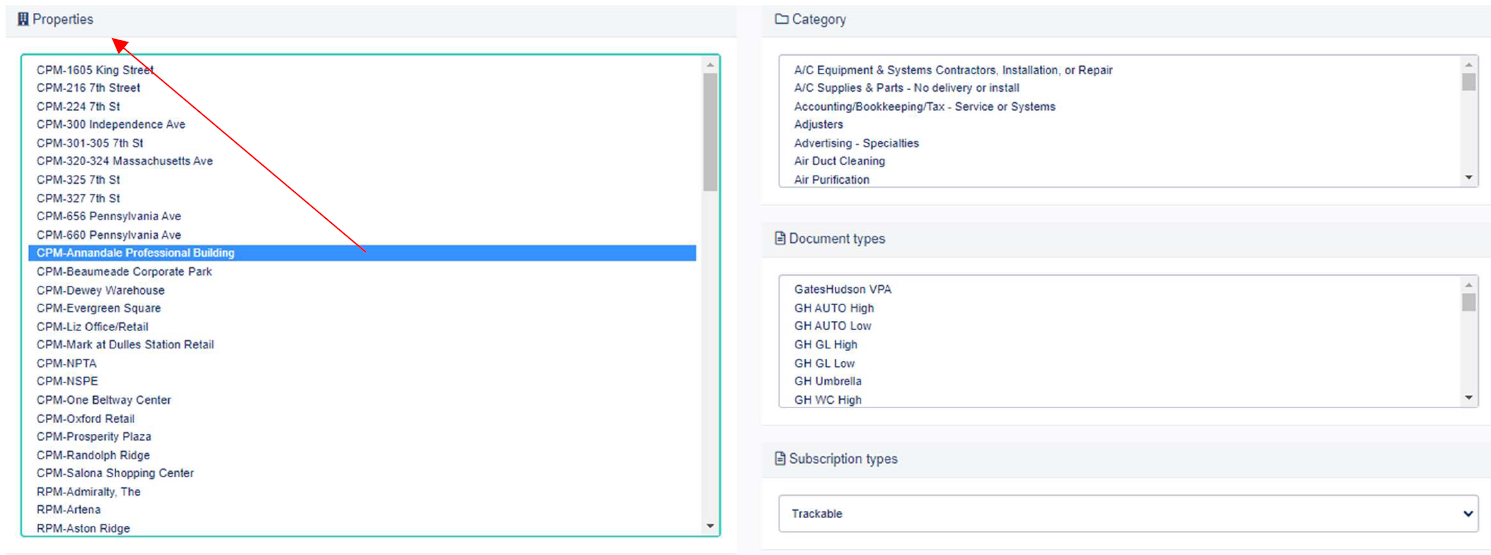
4. Uncheck all
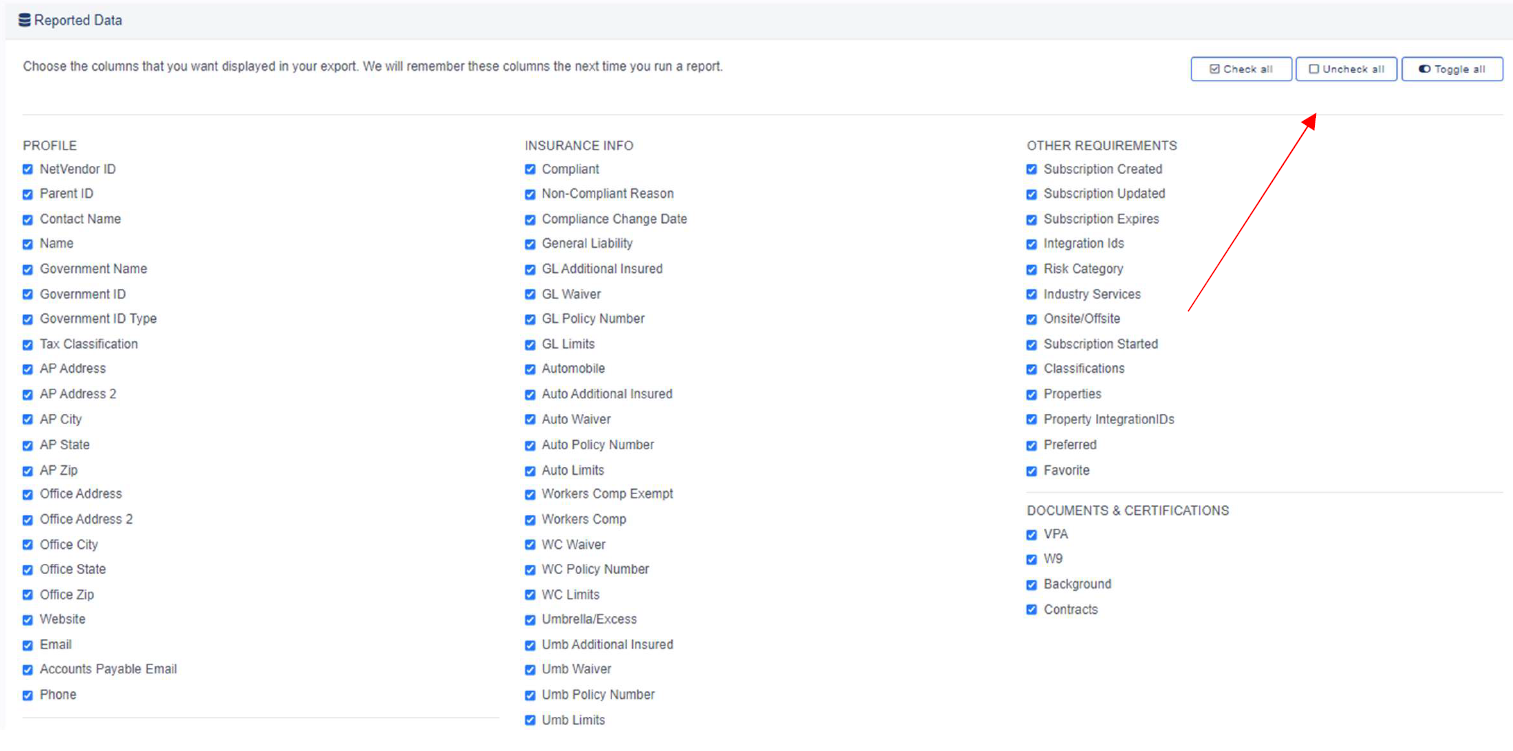
5. Check: NetVendor ID, Name, Non-Compliant Reason, and Integration ID (any other field you would like on the report)
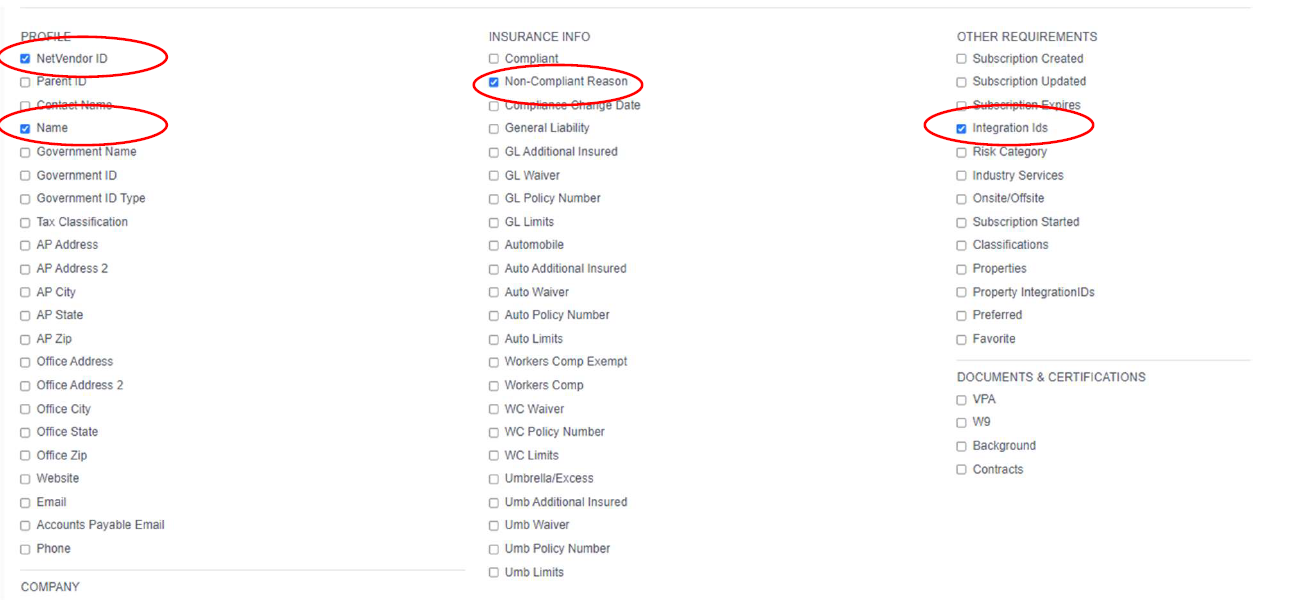
6. Select how often you want the report e-mailed